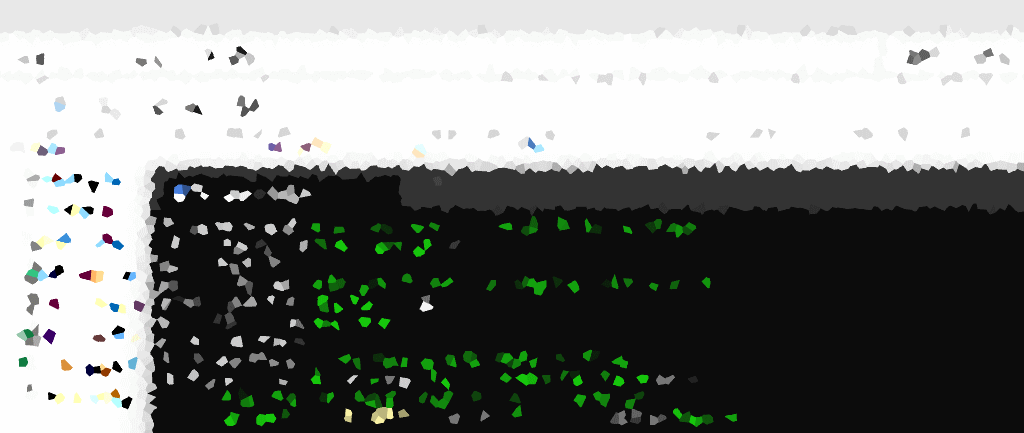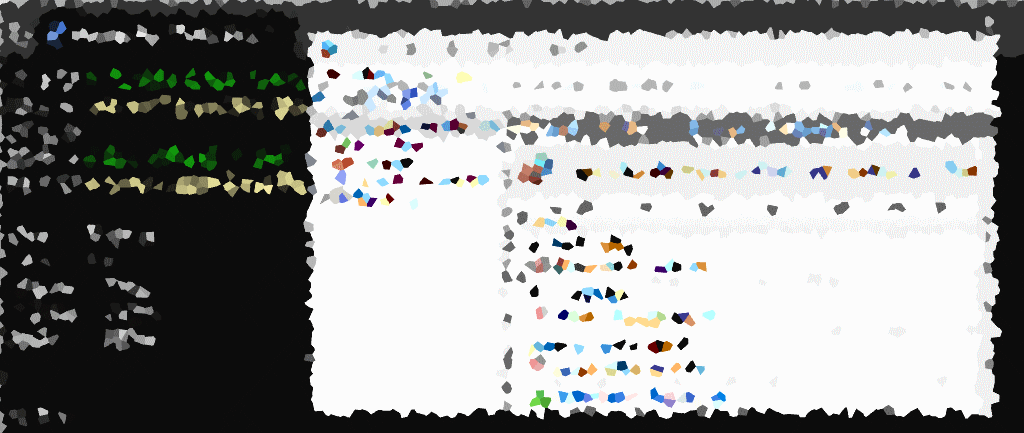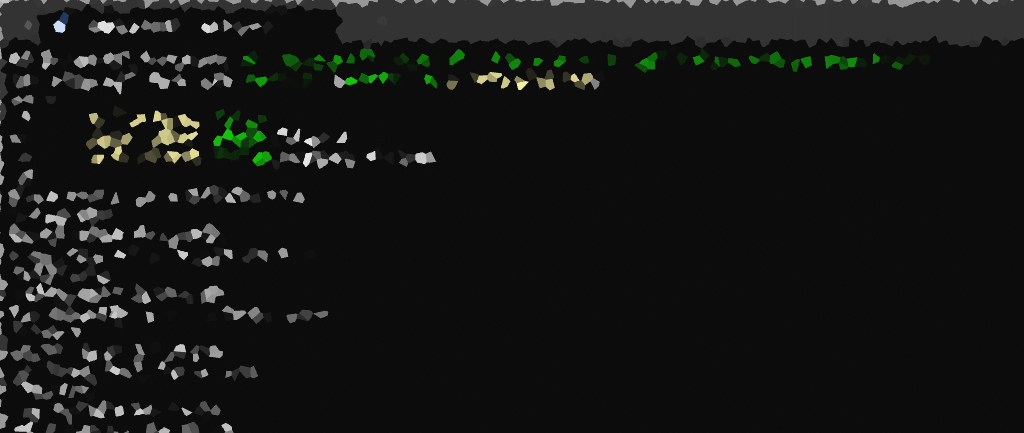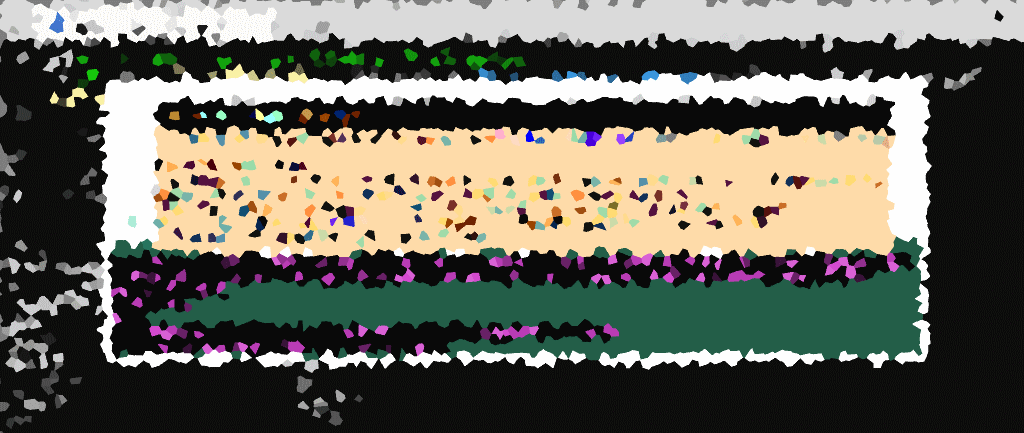While the Windows graphical user interface (GUI) makes creating files and folders a simple task, PowerShell offers an efficient alternative for scripting and administrative needs. In this guide, we’ll explore essential commands in your PowerShell Terminal to streamline the process. […]
PowerShell Script: Create Multiple Test CSV Files
In this post we share a PowerShell script that generates multiple CSV files in the current directory, each containing a random number of rows with sample data. Please note that this script uses basic random data for illustration purposes, and […]
Disabling Windows Firewall with PowerShell
In this blog post, we’ll dive into a specific scenario: disabling the Windows Firewall using PowerShell. It’s crucial to emphasize that this is a specific use case, as maintaining a robust level of security is paramount. The Windows Firewall serves […]
PowerShell: ForEach Loop Examples
Looping is a foundational concept in PowerShell, integral to the very essence of programming. It becomes essential in various scenarios where we need to process one object at a time within an array or collection of objects. According to Microsoft’s […]
PS1 cannot be loaded because running scripts is disabled on this system
Encountering the error message “PS1 cannot be loaded because running scripts is disabled on this system” in PowerShell can be a roadblock in your scripting or development. It’s a common error in PowerShell while attempting to run a command. This […]