In the dynamic world of scripting and automation, understanding and manipulating environment variables are essential skills. PowerShell provides powerful cmdlets to effortlessly interact with environment variables, allowing you to not only retrieve their values but also set new configurations. In this comprehensive guide, we delve into the intricacies of working with environment variables in PowerShell.
What Are Environment Variables?
Environment variables are invaluable pieces of information stored on a computer, influencing how programs behave. For instance, envision setting the AWS_REGION environment variable in the AWS CLI to eu-west-1. Subsequently, any program reading this variable can dynamically adjust its behavior, such as specifying the AWS region for API requests.
PowerShell: List All Environment Variables
To gain a full view of all environment variables on your system, leverage PowerShell’s Get-ChildItem cmdlet with the Env: drive. This reveals a detailed list of environment variables and their current values.
# List all Environment Variables Windows Get-ChildItem Env:
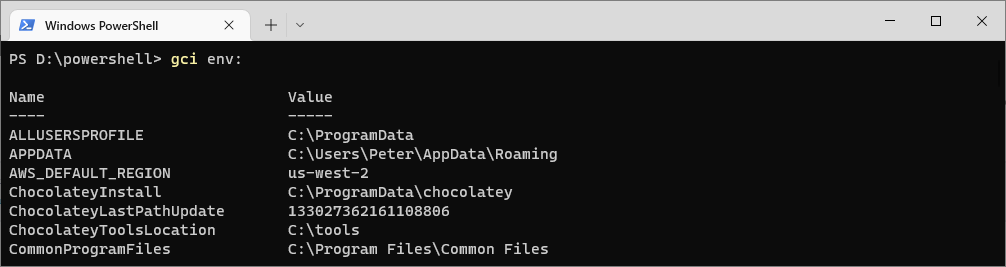
Alternatively, use the gci alias for Get-ChildItem.
PowerShell: Retrieve the Value of a Specific Environment Variable
PowerShell offers multiple methods to access environment variable values. To retrieve the value of a specific variable, use either of the following:
# Get the value of the aws_default_region Environment Variable gci Env:\AWS_DEFAULT_REGION # Alternative syntax for returning Environment Variable $env:AWS_DEFAULT_REGION
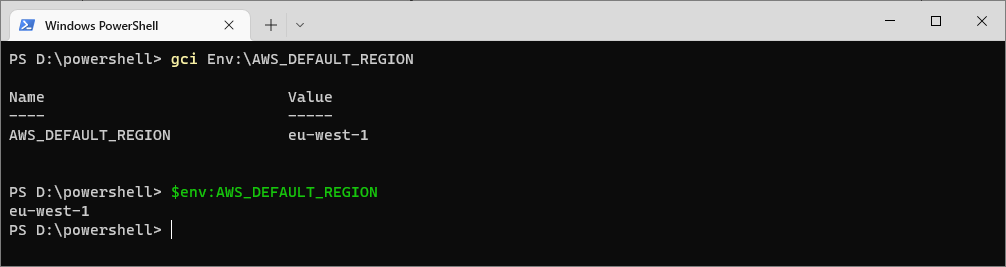
PowerShell: Set a New Environment Variable
Empower your scripting endeavors by learning to set new values for environment variables. To illustrate, let’s set a new value for the AWS_DEFAULT_REGION variable:
# Set the AWS Default Region Environment Variable $env:AWS_DEFAULT_REGION="eu-west-2" # Return value of Environment Variable $env:AWS_DEFAULT_REGION
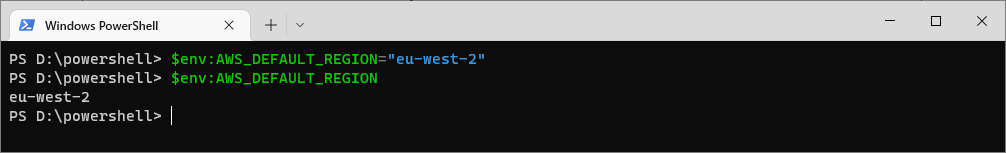
This guide provides essential insights into managing PowerShell Environment Variables. Best of luck to you with your PowerShell scripting!
