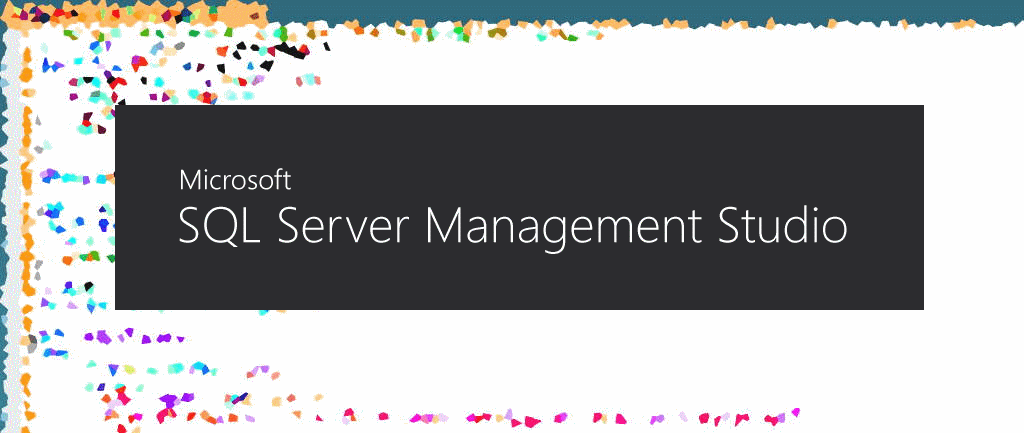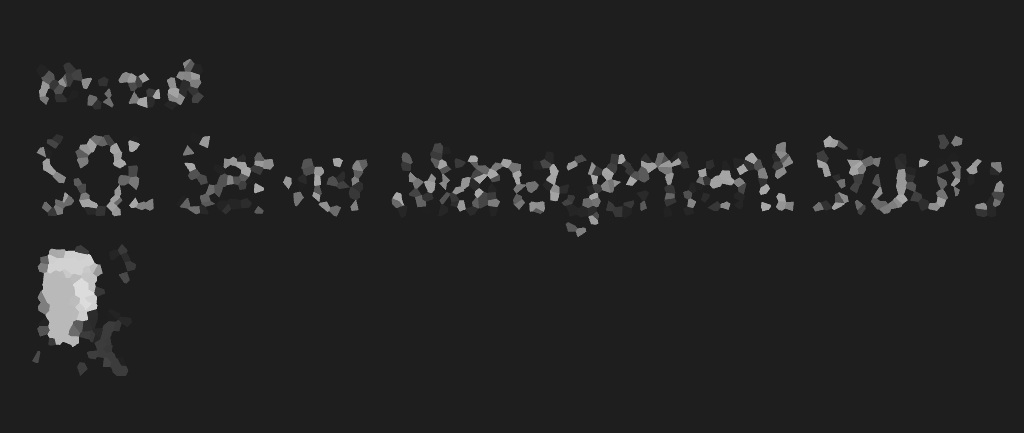In this quick guide, we’ll walk you through the simple steps to download and install SSMS on your Windows machine. Plus, we’ll throw in some handy tips to enhance your SSMS experience. SSMS Download Head to the official Microsoft website […]
Open SSMS With a Different User
When dealing with SQL Server within a corporate setting, there might be instances where connecting to the server requires the use of a different Domain User account. This scenario is common, especially when testing access and permissions for newly created […]
How to Increase Maximum Characters Displayed in SSMS
In SQL Server Management Studio (SSMS), the default maximum number of characters retrieved in a column when using Results to Text is 256 characters. This means if you have a column containing more than 256 chars the output will be […]
Show Line Numbers in SSMS for Debugging and Coding Ease
If you’re a frequent user of SQL Server Management Studio (SSMS), you may have noticed that the query window doesn’t show line numbers by default. While this may not be a dealbreaker for some, having line numbers can be a […]
What is the USE Command in SQL Server?
This post is intended to help explain the USE command in SQL Server. In short, the USE command allows you to change the context or scope of the database you are currently working on for a SQL query. When working […]
SQL Server Management Studio (SSMS) Tips
Welcome to dbasco.com! This is a new SQL Database and System Reliability Engineering blog. I have kicked off this new blog site with a series of SQL Server Management Studio (SSMS) Tips. I think I’ve done “nae bad” as you […]