Explore this guide to retrieve crucial information on the last backup dates and times for all databases on your SQL Server instance. Database backups are pivotal for safeguarding your server’s integrity, especially when faced with potential data corruption or accidental deletions. This post offers two SQL scripts, “Get Most Recent Database Backup Info” and “Get All Database Backup Info,” to efficiently review and manage your database backup history.
SQL Script To Get Most Recent Backup
Get Most Recent Database Backup Info: Efficiently track the last Full, Differential, and Transaction Log backup times for all databases on your SQL Server instance with this script. It provides a quick overview of recent backup activities within the last 30 days.
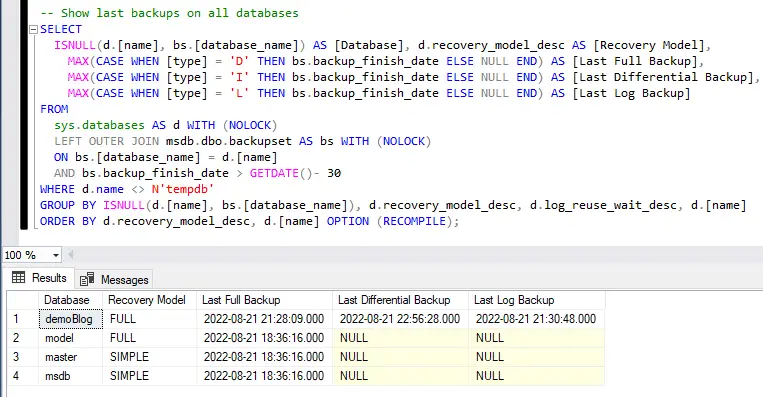
Tip: Regularly run this script to quickly identify databases with recent backup activities and those that might need attention.
We can see from the above screenshot all databases on this SQL Server Instance have been backed up in the last 30 days. Only the demoBlog has had recent Differential and TLog Backups. The type column within the backupset system table gives us a way of checking whether the backup was a Full, Differential or Transaction Log.
SQL Script To Get All Backup History
Get All Database Backup Info: For a more comprehensive view of database backup history, utilize this script. It is particularly useful for reviewing backups over an extended period, ensuring they adhere to a regular schedule.
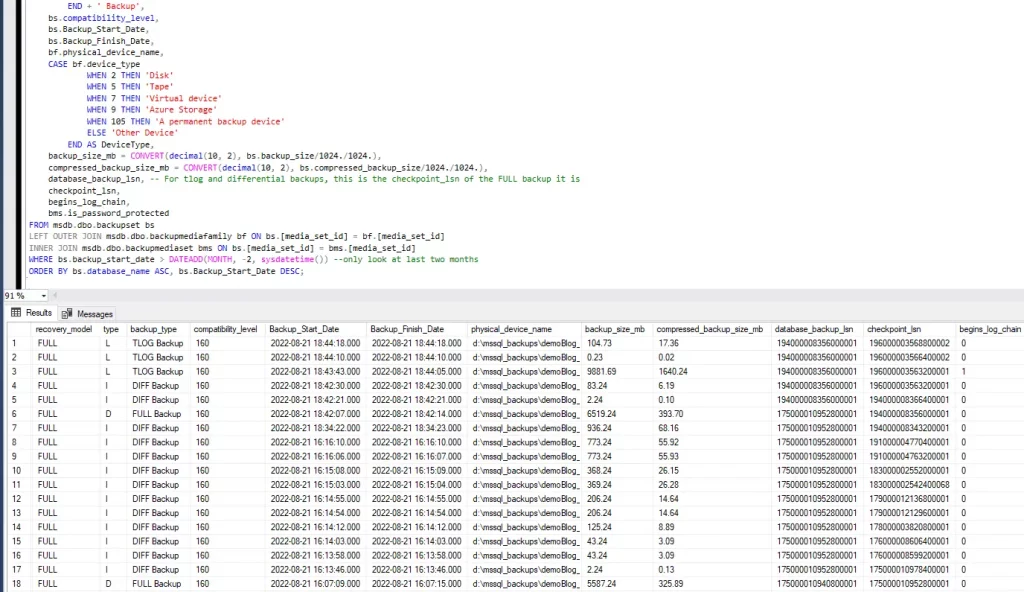
Tip: Remove the WHERE clause to retrieve the complete backup history when needed.
Effectively managing your SQL Server backup history is vital for ensuring data recovery in critical situations. Utilize these scripts to stay informed about recent backup activities and maintain a comprehensive backup history for your databases.
