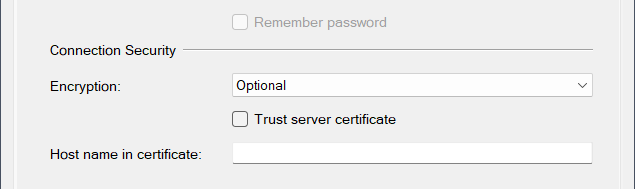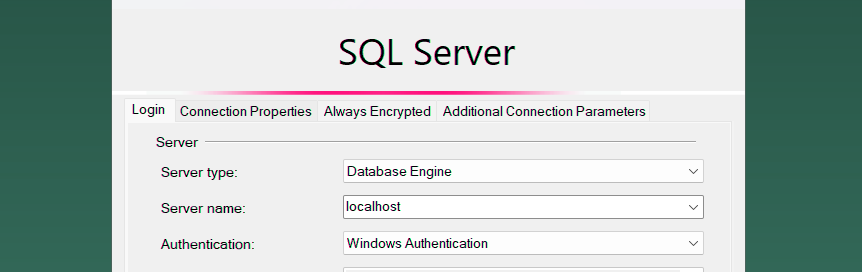SQL Server Management Studio (SSMS) Version 20.0 is now in preview release. Lets check it out!
Microsoft Docs: Release Notes for SSMS 20 Preview 1 (Release date: February 29, 2024).
Release Notes: Highlights:
– Installation of SSMS also automatically installs Azure Data Studio. Hmm.
– More connection Properties for Encryption Options and Certificates now display on the main connection window / SSMS connection dialog.
SSMS Certificate Chain Not Trusted Error
As mentioned in the release highlights above, SSMS version 20.0 comes with new connection options, however it means you will likely get an error when you next try connect to SQL Server. No worries though, it’s quick to resolve.
By default, SSMS is now trying to connect to SQL Server with the Encryption option set to Mandatory, which is causing the following error:
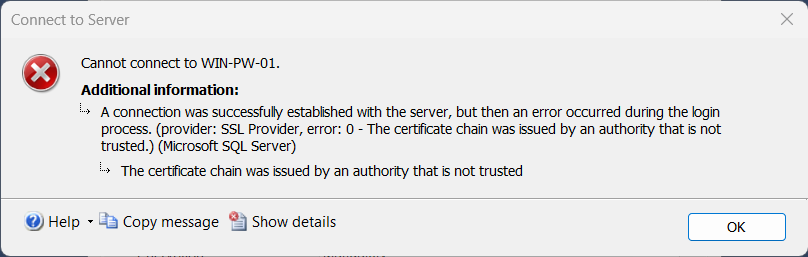
-- A connection as successfully established with the server, but then an error occurred during the login process. -- (provider: SSL Provider, error: 0 - The certificate chain was issued by an authority that is not trusted.) (Microsoft SQL Server) -- The Certificate chain was issued by an authority that is not trusted.
Resolution 1: Click to Enable Trust Server Certificate
Click to enable the Trust Server Certificate checkbox:
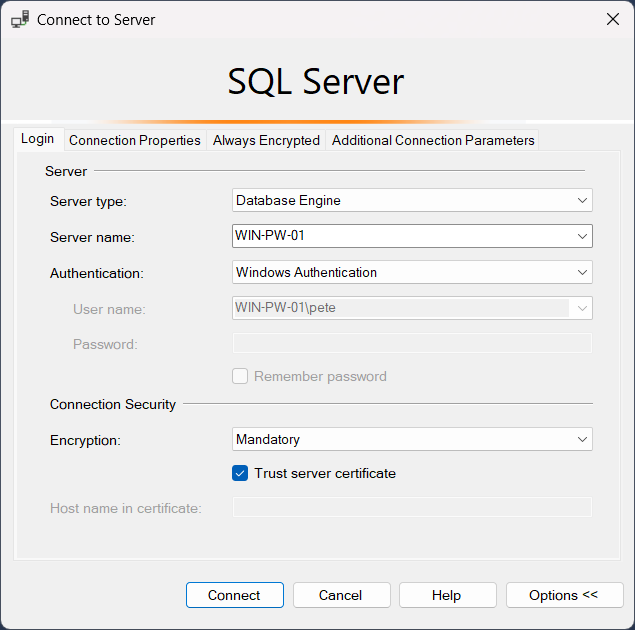
Resolution 2: Change Encryption Setting to Optional
In SSMS v20, we now have a list of Encryption options to select, including Strict (SQL Server 2022 and Azure SQL), Mandatory and Optional.
To by-pass the certificate chain error we can change the SSMS Encryption drop-down to ‘Optional’.