In this post, you will find a SQL script designed to provide estimated completion times and detailed process information for ongoing database backups and restores in SQL Server.
Database backups can be time-consuming, influenced by various factors that affect completion times. The size of your database is a significant factor; larger databases generally require more time for backup and restoration processes. Additional considerations impacting backup performance include server activity, transaction/query load, hardware efficiency, and potential issues like fragmented heaps.
SQL Script for Estimated Backup and Restore Time
Run this script in your SQL Server Management Studio query window to show the estimated completion time for your database backup or restore job running:
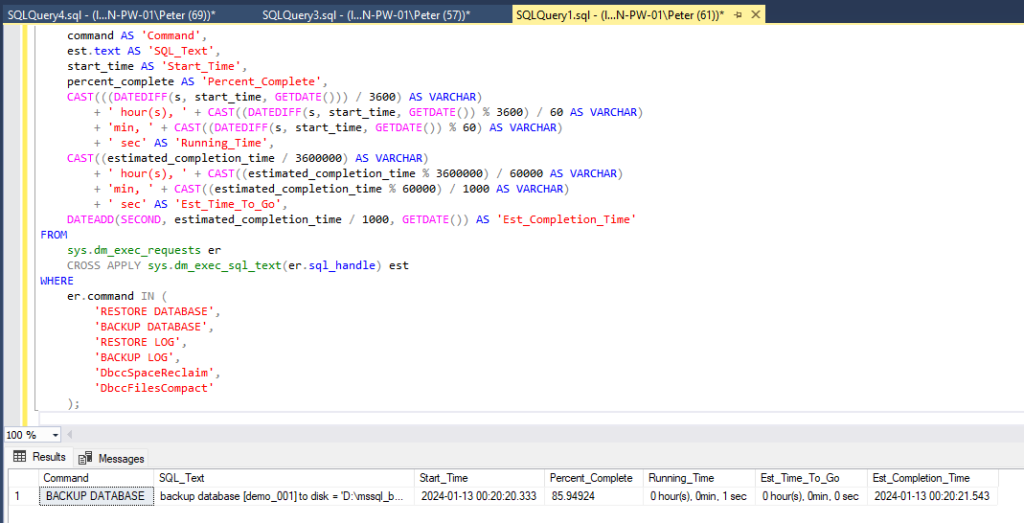
In the above example, we have a Full Backup running on the demo_001 database. It’s small and completes within the next second. The system I’m on needs some space for an increased time demo screenshot!

2 thoughts on “SQL Server Script: Estimating Database Backup and Restore Times”