Staying informed about the last backup times is crucial for maintaining data integrity and ensuring rapid recovery in case of unexpected incidents.
In this blog post, we’ll share a SQL Server script that provides a comprehensive view of the last backup times for all databases within a SQL Server instance. The script will show information on the last Full, Differential, and Transaction Log Backups.
SQL Script to Get Last Database Backup Dates
1. Open SQL Server Management Studio (SSMS) or any SQL Server query tool.
2. Copy and paste the provided script.
3. Execute the script to retrieve the last backup times for all databases.
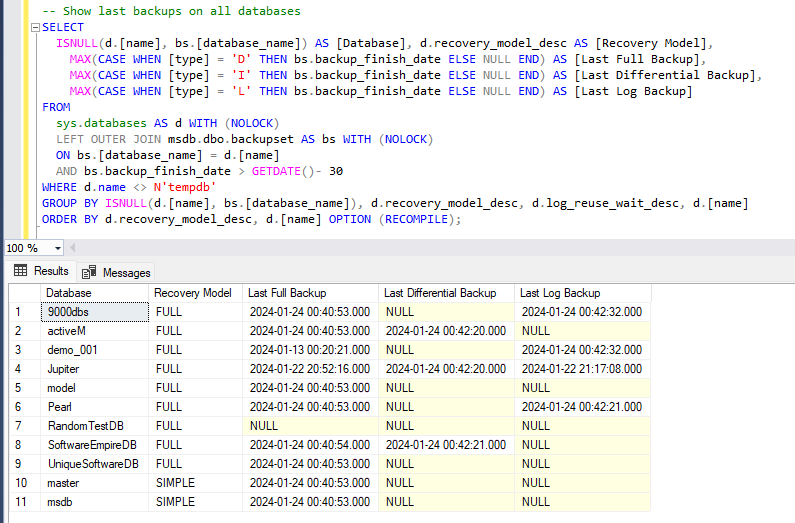
Use Cases
– Backup Monitoring: Stay in the know about the last full, differential, and log backups. This is particularly critical when dealing with valuable data, especially in a Production Environment. By leveraging the script, you gain immediate insights into the currency and completeness of your backups.
– Optimization: Identify databases with outdated or missing backups effortlessly. The script serves as a proactive tool for addressing backup issues promptly. Continuous monitoring becomes a seamless process, allowing you to uphold the reliability and consistency of your backup strategy.
– Risk Mitigation: Safeguard your data recoverability by consistently checking the backup status. Whether you are preparing for potential data loss scenarios or simply ensuring a robust disaster recovery plan, the script empowers you to mitigate risks effectively. Regular checks become a proactive measure in safeguarding your critical data assets.
