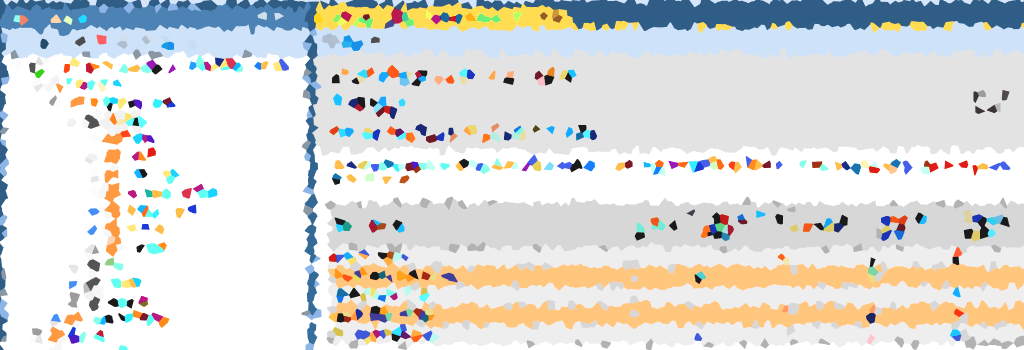In SQL Server Management Studio (SSMS), the default maximum number of characters retrieved in a column when using Results to Text is 256 characters. This means if you have a column containing more than 256 chars the output will be […]
SSMS Disk Usage By Top Tables Report
Today, we’re going to talk about one of the most important reports you can run in SQL Server Management Studio (SSMS) – the Disk Usage by Top Tables report. This report provides valuable insights into the size and usage of […]
Show Line Numbers in SSMS for Debugging and Coding Ease
If you’re a frequent user of SQL Server Management Studio (SSMS), you may have noticed that the query window doesn’t show line numbers by default. While this may not be a dealbreaker for some, having line numbers can be a […]
What is the USE Command in SQL Server?
This post is intended to help explain the USE command in SQL Server. In short, the USE command allows you to change the context or scope of the database you are currently working on for a SQL query. When working […]
How to Export Data Using SSMS
This post contains a guide on how to export data from SQL Server to your local desktop using SQL Server Management Studio (SSMS). The default export option in SSMS is Column-Aligned, and we need to change it to Comma-Delimited to […]
How to Open SSMS with a Different Domain User
This post shares how to open SSMS as a different user, for connecting to SQL Server. If you’re working with SQL Server in a corporate environment, you may need to connect to the server using a different Domain User account. […]