SQL Server Agent jobs play a crucial role in automating tasks and processes within your SQL Server environment. However, there are instances where you might need to temporarily disable multiple jobs due to maintenance, troubleshooting, or other reasons.
In this guide, we’ll walk you through a handy SQL script that generates commands to disable currently enabled SQL Server Agent jobs. Additionally, we’ll discuss a robust backout plan to ensure you can easily revert to the original state if needed.
Disabling All SQL Server Agent Jobs
This script employs a cursor to iterate through enabled SQL Agent Jobs, generating SQL commands to disable each job in the output. The output commands utilize the sp_update_job system stored procedure which updates the attributes of an existing job.
Before executing the output script, it’s advisable to make a copy for reference, ensuring you maintain a clear record of the jobs you’re temporarily disabling.
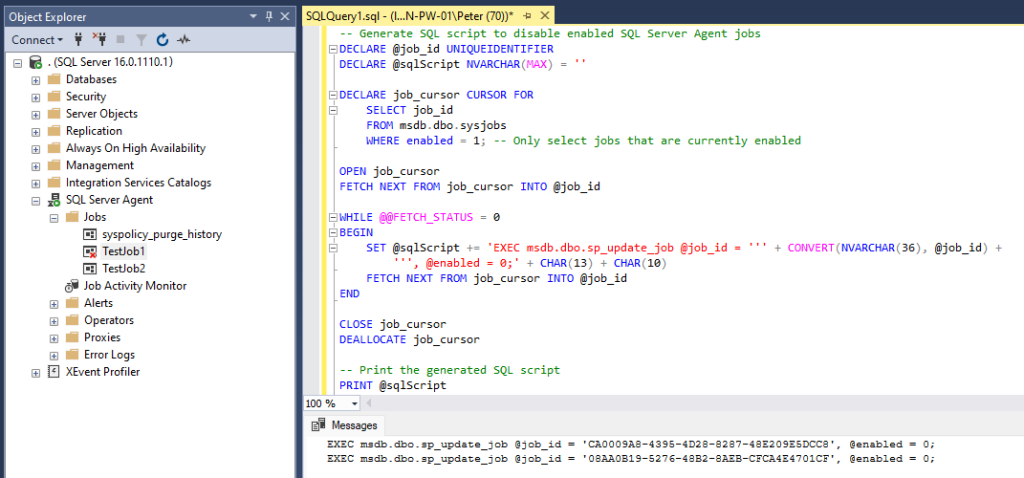
Copy and save the output from the above. When you’re ready to disable your SQL Agent jobs, run that output.
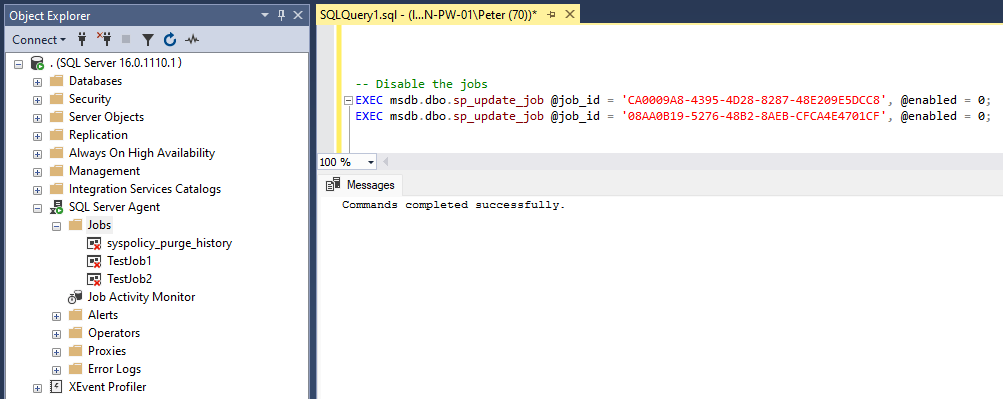
In the screenshot above, we can see the refreshed SQL Server Agent job list shows all jobs as disabled.
Example Use Cases
Disabling SQL Server Agent jobs can be necessary for various reasons, and it’s crucial to understand when and why such actions might be required. Here are some common scenarios where disabling SQL Agent jobs is advisable:
1. Database Maintenance:
During routine maintenance tasks, such as database backups, index rebuilds, or statistics updates, it may be necessary to disable certain jobs temporarily. This ensures that these tasks don’t interfere with ongoing maintenance activities.
2. Patch or Upgrade Processes:
When applying patches, updates, or performing version upgrades on SQL Server, it is common practice to disable jobs to prevent potential conflicts or issues during the update process.
3. Troubleshooting and Debugging:
Disabling jobs can be beneficial when troubleshooting issues related to job failures or errors. Temporarily stopping jobs allows database administrators to investigate and address underlying problems without interference.
4. Testing and Development:
In a testing or development environment, disabling jobs may be necessary to avoid unintended impacts on the testing environment. It allows for a controlled testing environment without the interference of automated job executions.
5. Always On Availability Group Failover:
In environments utilizing Always On Availability Groups (AG), each SQL Server instance within the AG may have its own set of SQL Server Agent jobs. During a failover from one SQL Server to another, it’s advisable to disable jobs on the secondary replica temporarily. This prevents redundant or conflicting job executions on both the primary and secondary replicas.
Example Scenario: When failing over from the primary to the secondary replica in an Always On Availability Group, it is crucial to disable SQL Agent jobs on the secondary replica to avoid concurrent execution of jobs on both servers. This ensures that only the active server is responsible for job execution during the failover period.
Conclusion
This guide equips you with a versatile SQL script and insights into scenarios where disabling SQL Agent jobs is essential. By following best practices, maintaining documentation, and understanding specific use cases, you can seamlessly manage your SQL Server environment while ensuring a reliable backout plan for any temporary adjustments made.
Explore additional SQL Server scripts tailored for SQL Database Administrators (DBAs) by visiting our MSSQL Scripts page. If you’re seeking general MSSQL DBA tips, you can find valuable insights on the MSSQL DBA Tips page.
