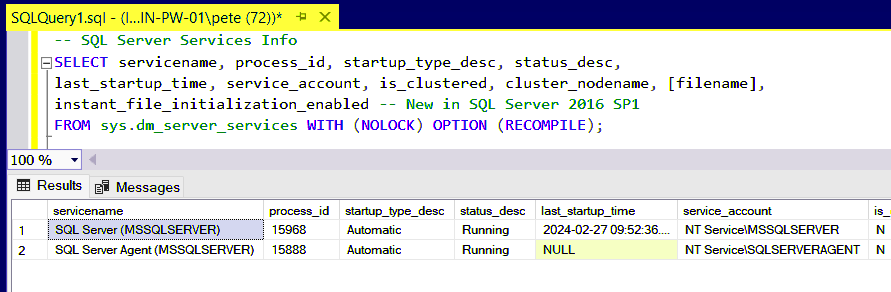As a SQL Server database administrator (DBA), one of your primary responsibilities is ensuring the smooth operation of SQL Server services. Whether it’s monitoring service status, managing startup configurations, or tracking service accounts, having quick access to this information can sometimes be crutial for maintaining a healthy database environment.
SQL Server has a system view called sys.dm_server_services. This view shows a snapshot of SQL service details, allowing DBAs to swiftly assess the status and configuration of SQL Server services. Notably, it also reveals the service through which the SQL Server service is running, offering valuable insights for those seeking to identify the specific service account being used by SQL.
SQL Script to Get SQL Service Info
Run the following SQL Script to show SQL Service information:
-- SQL Server Services Info SELECT servicename, process_id, startup_type_desc, status_desc, last_startup_time, service_account, is_clustered, cluster_nodename, [filename], instant_file_initialization_enabled -- New in SQL Server 2016 SP1 FROM sys.dm_server_services WITH (NOLOCK) OPTION (RECOMPILE);
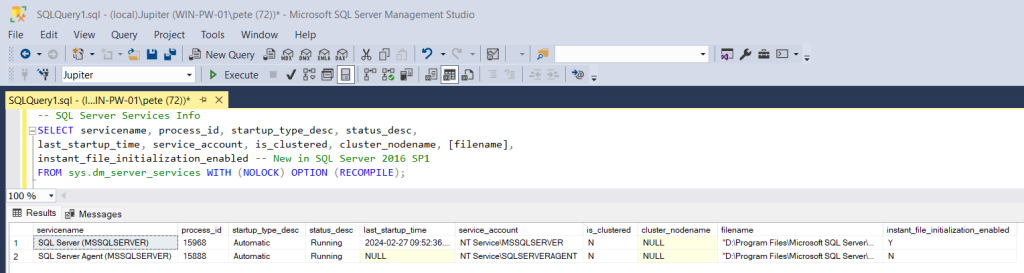
By executing this query, you gain immediate information on the current state of your SQL Server services, allowing you to take proactive measures to address any issues or optimize configurations. If you manage a fleet of SQL Servers you might be running this command dynamically across multiple instances.
Let’s break down what each column represents:
– servicename: Name of the SQL Server service.
– process_id: Process ID of the service.
– startup_type_desc: Description of the startup type (e.g., Automatic, Manual, Disabled).
– status_desc: Description of the service status (e.g., Running, Stopped).
– last_startup_time: Timestamp of the last service startup.
– service_account: Account under which the service runs.
– is_clustered: Indicates if the service is clustered.
– cluster_nodename: Name of the cluster node.
– filename: File name of the service executable.
– instant_file_initialization_enabled: Indicates if instant file initialization is enabled (introduced in SQL Server 2016 SP1).
While the above system view is useful, there are numerous other methods to get SQL Server Services information, including accessing it through SQL Server Configuration Manager:
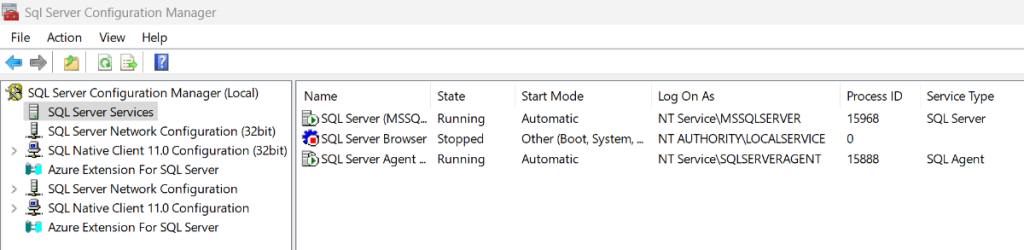
If you found this post helpful, feel free to check out my SQL DBA Cheat Sheet page for additional SQL scripts beneficial to any DBA or developer maintaining SQL database servers.