Database administrators often encounter scenarios where they need to terminate all user sessions or processes (SPIDs) in a specific database. This may be necessary during maintenance tasks, troubleshooting (dropping a database), or other critical database operations.
In this blog post, we’ll provide a concise and straightforward script for killing all user SPIDs in a SQL Server database.
Kill All User SPIDs in SQL Server
Here’s a simple script to kill all user SPIDs in a specified database. You will need to amend the database name as commented in the script, and you will need to uncomment the EXEC line for the script to actually kill SPIDs.
--Kill all user SPIDs
USE master
GO
DECLARE @kill VARCHAR(8000) = '';
SELECT @kill = @kill + 'kill ' + CONVERT(VARCHAR(5), spid) + ';'
FROM master..sysprocesses
WHERE dbid = db_id('DATABASE123') -- Change Database Name here
PRINT @kill
-- EXEC(@kill) --uncomment when ready
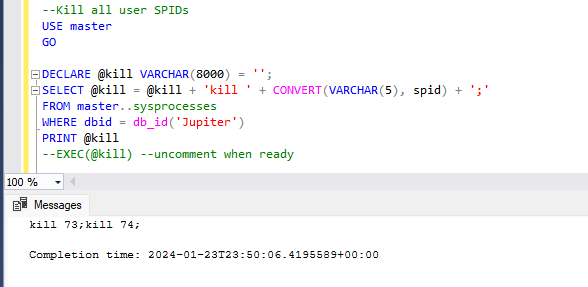
Caution and Considerations
Uncomment with Caution: Before executing the EXEC(@kill) statement, review the printed dynamic SQL command. Uncomment this line only when you are confident and understand the potential impact.
Sysadmin Permissions: The script requires sysadmin permissions for execution. Ensure appropriate permissions before running the script.
Production Environment: Exercise extreme caution in a production environment. Killing user sessions can lead to data inconsistency and disruption of user activities.
Conclusion
This script provides a quick and efficient way to terminate all user SPIDs in a SQL Server database. However, it should be used with caution, especially in production environments. Always review and understand the script before execution, ensuring the necessary permissions are in place.
As a responsible database administrator, it’s crucial to weigh the potential impact on users and data integrity before running such scripts. Feel free to customize and adapt the script based on your specific requirements and deployment scenarios.
Stay tuned for more SQL Server tips and scripts that simplify database administration tasks.
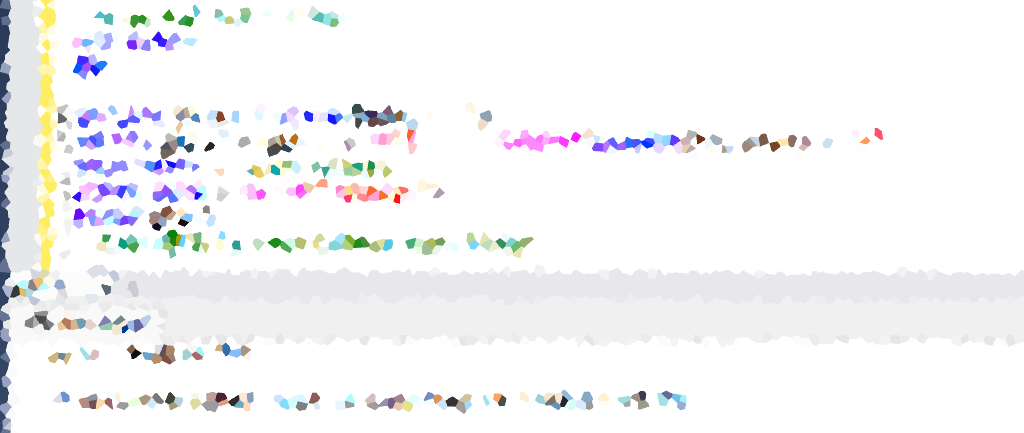
One thought on “SQL Server Script: Kill All User SPIDs”