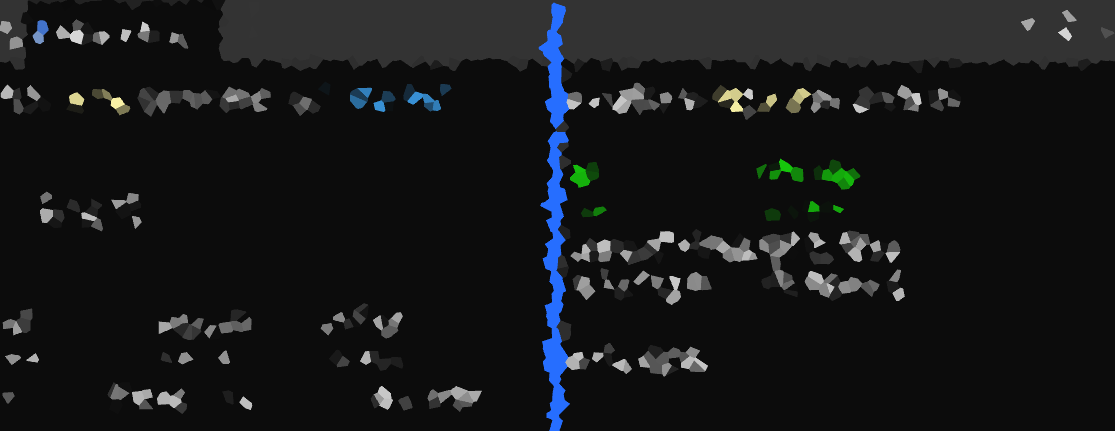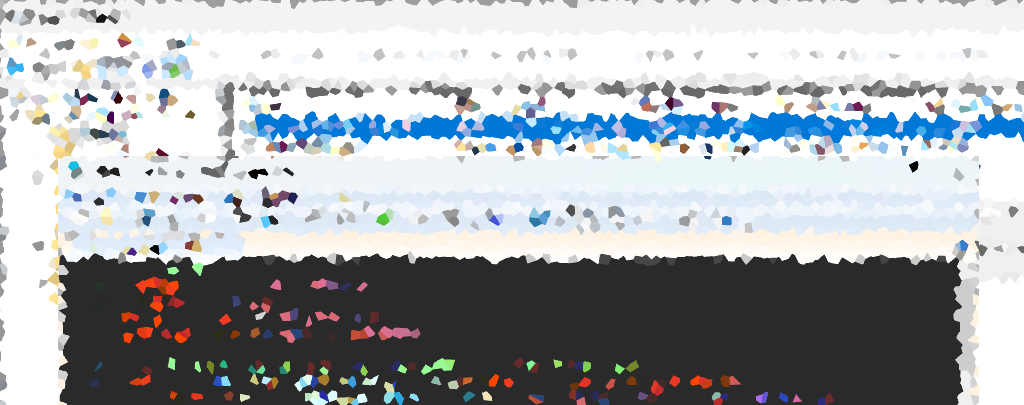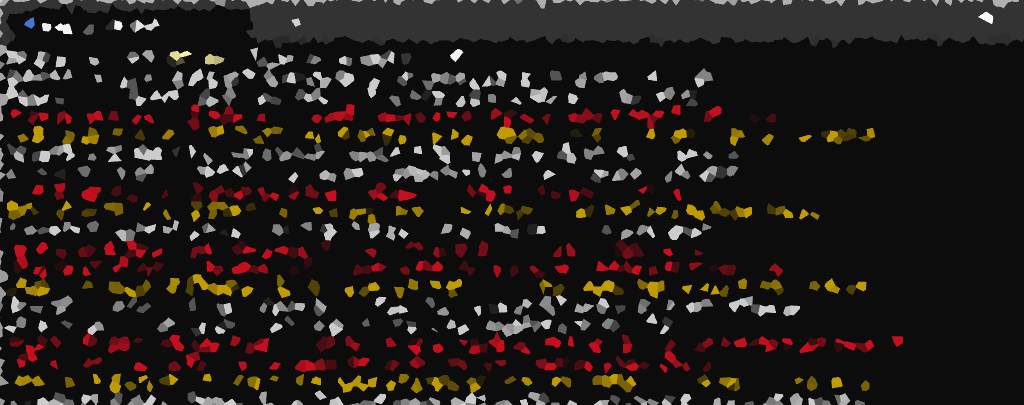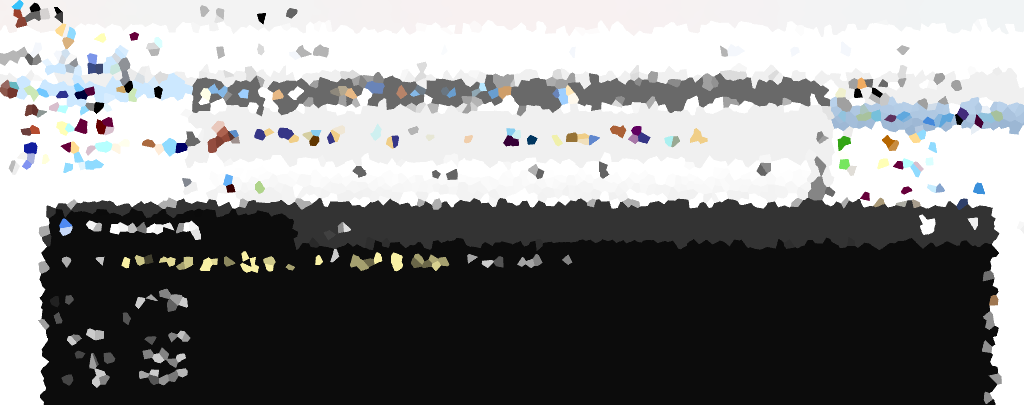This post shares a quick guide on how to split panes in Windows Terminal. Panes in Windows Terminal enhances productivity by allowing you to have multiple terminal sessions showing simultaneously within a single terminal window. To split a Windows Terminal […]
How to Update PowerShell to Version 7
This post contains a guide on how to update PowerShell to version 7, upgrading from PowerShell v5 to the latest version available. Staying on top of software updates is a universal best practice, and PowerShell is no exception. Ensuring you […]
Automating PowerShell Scripts with Task Scheduler in Windows
If you find yourself in need of automating a PowerShell Script on a predefined schedule in Windows, this post is tailored for you. Below, we’ll explore the process of creating Scheduled Tasks to automate PowerShell script file execution, using both […]
PowerShell: Get Tail of Log Files
Today we are going to explore the concept of PowerShell ‘Tail,’ a technique inspired by the Unix ‘tail’ command, to efficiently monitor and analyze log files in real-time. Whether you’re a system administrator, developer, or IT professional, mastering PowerShell cmdlets […]
Checking Windows Firewall Status Using PowerShell
Checking your Windows Firewall status or on a server is crucial for ensuring your system’s security. PowerShell provides a simple and effective way to check whether the firewall is enabled or disabled for each profile, which we share an example […]
Enabling TCP Connections in SQL Server
Ensuring that TCP connections are enabled in SQL Server is a crucial step for optimal network communication. In this guide, we’ll walk you through the process using two popular methods: SQL Server Configuration Manager and PowerShell. The aim is to […]