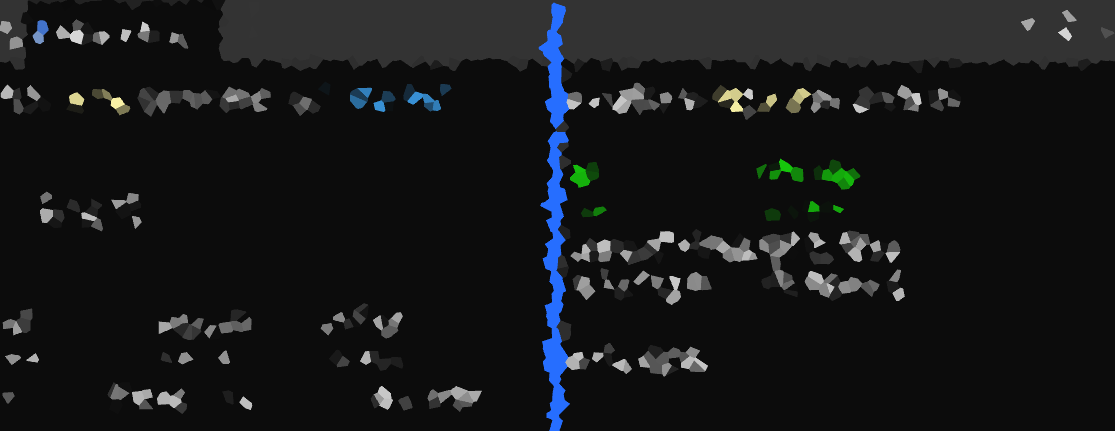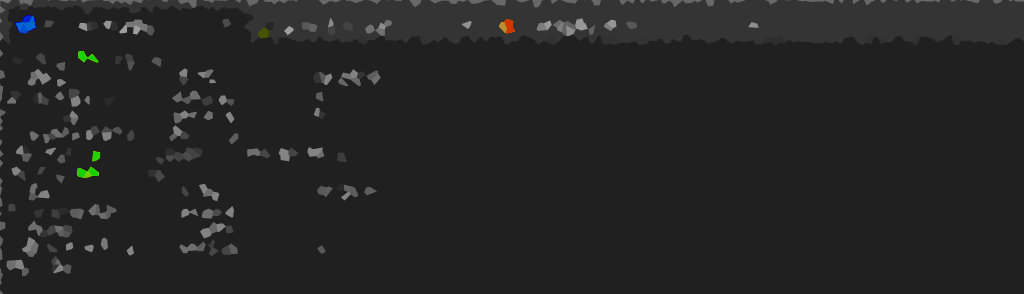This article presents an unbiased perspective on the best terminal for Windows in 2024 – Windows Terminal. Whether you’re a Windows Systems Administrator or an MSSQL DBA, having a reliable and feature-rich terminal can contribute to improving efficiency, and overall […]
Windows Terminal: How to Split Panes
This post shares a quick guide on how to split panes in Windows Terminal. Panes in Windows Terminal enhances productivity by allowing you to have multiple terminal sessions showing simultaneously within a single terminal window. To split a Windows Terminal […]
How to Set Your Default WSL Distro
Windows Subsystem for Linux (WSL) has revolutionized the way developers and users interact with Linux distributions on Windows. We can easily have several local Linux distributions installed on our Windows Computer for our development needs. When managing multiple WSL distros, […]
Downgrading WSL Distributions: Going from WSL 2 to WSL 1
Windows Subsystem for Linux (WSL) offers two versions: the latest iteration (WSL 2) and the original version (WSL 1). There may be instances where downgrading a WSL distribution becomes necessary, whether for tool compatibility or workflow preferences. In this post, […]
Restarting WSL Linux Distributions
While using Windows Subsystem for Linux (WSL), you may need to restart your WSL Linux distribution to make changes to the WSL config, or due to another random issues. To do this, we can simply run the wsl –shutdown -d […]
WSL: Basic Commands
Windows Subsystem for Linux (WSL) is a feature released by Microsoft in 2016 that allows us to install and manage multiple Linux distributions on our local Windows computer with ease. The latest versions of Windows comes with a set of […]